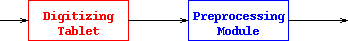
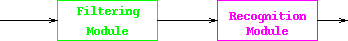
This demonstration illustrates the major steps involved in our word recognition system and ushers you through the system stages by clicking on the various modules ( the colored boxes) of the condensed state diagram above.
To start this demo select one of the words from the scroll bar on right and then click on the button labelled Load Raw Image. This will display the state diagram above and the raw image of the word you have selected.
In the state diagram the module whose box is colored red is the one whose output you are currently viewing. The boxes corresponding to other modules are drawn in black. Now to proceed through the diagram you have to click on the state diagram. The next step that you view depends on where on the state diagram you click. If you click inside red colored box i.e. the current state, a writeup describing that stage will be displayed. Clicking inside black colored box displays the output of the corresponding stage. You may use this to skip one or more stages. Clicking anywhere else just reloads the same page.
Clicking on any part of the page except the image has usual HTML connotation.